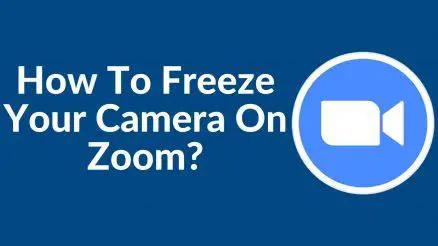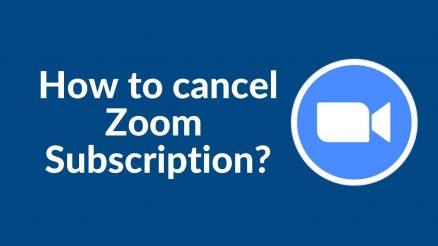Zoom is used worldwide to hold seminars, meetings, and other online meetings. Zoom Meetings is the most popular online conferencing platform in the world. Within the first month of its launch in 2013, Zoom had 400,000 users. Zoom has accumulated 200 million meeting minutes by the conclusion of its first year of operation.
However, during the commencement of the COVID-19 epidemic, growth took off. Zoom reached the milestone of 300 million daily meeting attendees in April 2020.
The program now records more than 3.3 trillion annual meeting minutes. The publicly-traded company’s market capitalization surpasses $75 billion.
Table of Contents
What is the Maximum Number of Participants for a Zoom Meeting?
During the pandemic, Zoom has genuinely made massive internet gatherings possible. The platform’s free plan allows up to 100 people to attend group sessions. It does, however, have some limitations.
On Zoom’s free subscription, you can have an infinite number of one-on-one sessions. When it comes to group meetings, however, the time limit is 40 minutes. This may not be appropriate for specific organizations for webinars, seminars, or even big group gatherings. As a result, Zoom offers three separate premium subscriptions to increase the number of participants in a single conference to 300, 500, or even 1000. Let’s take a closer look at these plans and see which one best suits your needs.
Various Zoom Plans to Increase the Number of Participants
Zoom offers three plans: ‘Pro,’ ‘Business,’ and ‘Enterprise.’
Pro Plan: You can organize a meeting with up to 100 people in the Pro plan, and there are no time limits for group meetings. This will set you back $15 each month.
Business Plan: You can host a meeting of up to 300 people in the Business plan. It’ll set you back $20 every month.
Enterprise: You can host a meeting for up to 500 people with the Enterprise plan. It’s also only $20 per month, but you’ll need to contact the Zoom sales team to sign up for it.
Limitation on Zoom Webinars
In addition to meetings, Zoom makes it simple to host remote events with up to 50,000 viewers per host, allowing businesses to contact their employees and clients better. Depending on how you set it up, you can set your Webinar attendance limit to 100, 500, 1000, 3000, 5000, or 10000 per host. If you require even more headroom — up to 50,000 — you can contact Zoom’s sales team to have the limit increased for a fee.
Optional Plan Large Meetings Specially Designed
Zoom also offers a ‘Large Meetings’ add-on plan that allows you to increase the number of people who can attend your meetings. You can host a conference for 500 or 1,000 people with this plan.
- This add-on costs $50 per month for 500 participants.
- The monthly fee for 1000 participants is $90.
However, keep in mind that you won’t get this add-on with your free account. To get the ‘Large Meetings’ add-on, you’ll need to sign up for a Pro, Business, or Education account. This add-on is also available for a nominal fee on a Zoom Room for seminars or webinars.
That’s all there is to know about increasing the number of participants in Zoom group meetings. You can now pick the best plan for your needs and hold discussions with additional people easily.
Buying large meeting licenses
Depending on the licensing, a big meeting license allows up to 500 or 1000 people to attend a Zoom meeting. This feature can be added for Licensed users by the account owner or admin, and it can be subscribed to on a monthly or annual basis.
- Log in to Zoom’s online site.
- Click Account Management, then Billing in the navigation panel.
- Scroll down to Interested in other available products on the Current Plans tab. Next to Large Meeting, click Add to Cart.
- Select the Large Meeting add-capacity, monthly or annual payments, and the number of licenses your account requires.
- Save & Continue is the next step.
- Examine the modifications. If everything seems good, click Save & Continue.
- To finish your purchase, click Place Order.
Why is Free Plan Better?
You need to have a paid plan for large meetings and add ones that sometimes become expensive. If you want to use zoom for individual use or small business, you can use the free plan only to ensure that the participants don’t exceed the limit. But if you want to hold a meeting of prominent participants, you should go for a paid plan with add-ons so you can use all the zoom features without interruption.
FAQS
A licensed user can organize meetings with attendees using either a free or paid meeting license, depending on the capacity of their plan. A Participant has been invited to a forum that has been planned by someone who has a meeting license. A participant does not need a Zoom account or a request to join a discussion, and they can do so for free. Participants can join a meeting using their phone, computer, mobile device, or tablet.
A user with a license can hold an unlimited number of meetings. If several users need to plan separate meetings, additional meeting licenses will be required for each user
Final Verdict
We hope you are now aware of zoom participants’ plans at the end of this article. Depending on how many participants you want to join zoom meetings, you can use their paid plans.
If the number of participants doesn’t exceed 100, then zoom free is the ideal option for you as paid plans and adding ones for large meetings can be a bit expensive option for you. Large businesses and organizations mostly use it.