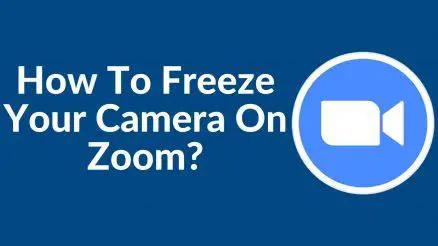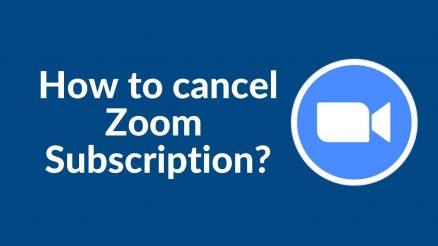Who is not familiar with Netflix? With about 207 million subscribers, Netflix is currently the most popular streaming service globally. Netflix allows 4 to 5 people to watch at a time, and sometimes this limitation can be bothering.
In these Covid times, we are unable to go to watch a movie, or we are unable to host a movie night with our friends. In these times, zoom offers an outstanding feature where you can share Netflix on zoom and host a virtual movie night.
Table of Contents
How Can You Watch Netflix with a Group on Zoom?
Zoom’s most appealing feature is how simple it is to use. A host sets a meeting and sends a link to the people they want to invite. The link directs the recipient to the video chatbox, making it simple to participate.
Anyone can attend the meeting in a browser window without installing the app on their computer or smartphone. A person can also utilize their saved photos as a makeshift background in the chat.
People can share their screen with others in the same way they can use photographs as their background without displaying their face during a video conference or conversation.
Thanks to rapid technological advancements, people can now perform things on mobile devices than they could previously only do on PCs or laptops.
One of those things is watching Netflix on Zoom. Netflix and Zoom are available on mobile platforms, including Android and iOS devices.
Simple Steps to Share Netflix on Zoom
Here are the simple steps to know how to share Netflix on zoom:
If you’re already on a call, simply pick Share Screen from the Zoom meeting’s center-bottom menu. Zoom customers will be prompted to enter their sharing key or meeting ID after pressing Share Screen in the Home Menu.
Step 2: Check Audio Settings
This setting allows other than your voice to be heard through the Zoom call, as the name implies. Check the box next to Share computer audio in the drop-down menu under Share screen on the Zoom Home page if the Zoom user faces troubles, such as a muted Netflix movie experience.
Step 3: Select Netflix Screen
In this scenario, you can either use the Netflix desktop application or go to the Netflix website using a web browser such as Google Chrome. When used with Zoom’s conference capabilities, the Netflix app is suggested to have a more straightforward user interface and better video quality.
Step 4:Enjoy Netflix
When browsing Netflix’s variety of movie genres, it’s all too easy to get caught up in a never-ending search. To save time, browse movies that meet your family’s personal preferences utilizing Secret Category codes.
Step 5: Change setting before sharing Netflix on Zoom
Prepare your setup options before everyone joins the Zoom conference for your virtual binge-watching party. Adjust your Zoom settings by clicking User Icon > Settings > Share Screen before the meeting starts to avoid Netflix problems. Zoom’s default setting is to begin screen sharing in a full-screen mode right away. They can aggravate anyone attempting to enjoy the best horror films on Netflix while simultaneously watching their friends’ reactions. Uncheck the first option, Enter full screen when a participant shares the screen, and instead choose Side-by-side mode.
Problems Faced While Watching Netflix on Zoom
Video stutter while watching Netflix
When reading a video, one of the participants in your framework meeting may experience stuttering issues. This could just result from a sluggish internet connection or a network issue. You have no choice but to optimize screen sharing for video clips to fix this problem. This option is located in the lower-left corner of the screen. Enabling this option lowers the video quality for all conference participants, which may not be suitable for everyone, but it minimizes stuttering and delay when using a slow network.
Time restriction
This problem happens when the host does not have a paid Zoom account. It may be a significant pain, especially considering that the typical Netflix show is 50 minutes long. What’s the point, though? You can always convene another meeting and invite your friends to join you in your investigation. Zoom limits the length of calls you can make, not the number of calls you can make in a day.
Screen lock of Netflix
When you use both screens simultaneously, the zoom can become stuck. This frequently happens when you try to share a screen from a streaming service. This is due to digital rights management (DRM), which is designed to prevent content from being included and distributed further, hence preventing content piracy. In Zoom, however, there is a way to fix a black screen.
- On the Zoom Client desktop, click the Settings button.
- To get started, go to Video and then Advanced.
- The hardware acceleration options will already be activated.
- Simply uncheck these choices to complete the process.
Final Verdict
Staying at home is a form of social separation practiced worldwide. This is the fight against the Coronavirus pandemic’s global spread. However, the internet and social media apps have become a popular way to connect with family, friends, coworkers, etc. Many online meetings and conferences have moved to online video calls and other forms of communication.
Apps like Zoom have revolutionized how individuals communicate with their loved ones. This social networking app users can schedule movie dates and movie evenings with their loved ones or friends during the lockdown. Zoom provides an easy way to host virtual movie nights, and we hope this article has provided you with easy ways to share Netflix with zoom.
FAQS
Let us move towards some generally asked questions:
In this blog post, we’ll show you how to stream Netflix on a device that’s not your typical TV or Roku. We’ll teach you how to connect your laptop or another mobile device to your friends’ WiFi network and then stream Netflix in real-time. As a result, you can watch Netflix with your buddies no matter where you are. I’ve been looking for an excellent way to watch movies with my friends on Zoom but haven’t been able to come up with anything that works.
Netflix on a computer screen isn’t the same as Netflix on a big TV screen. Right? You may use Zoom to link your computer to your television and stream full 1080p HD video from any website on your big screen. With the most recent update to the app, you can now even screen share your Netflix experience with guests that come over! You’d probably get many consensus answers if you asked many friends what their favorite way to screen share shows is. While all of these options are beneficial, screen sharing with Netflix is the most popular.