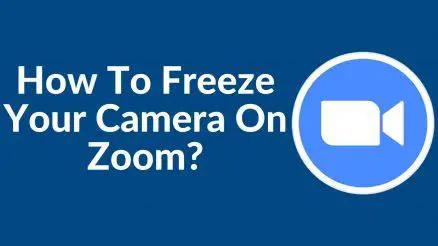Zoom is a reliable app used worldwide for online meetings, conferences, and other online events. Zoom offers two types of plans which include a free and paid plan. The free program has limited features, but the paid project consists of all parts.
Users who enroll for a paid plan often want to know how to cancel a zoom subscription. This article will guide you in simple steps to cancel zoom subscriptions.
Table of Contents
6 Steps to cancel Zoom Subscription:
Follow these simple steps to cancel your Zoom Pro subscription:
- Go to the Zoom web portal and log in.
- Select Account Management from the drop-down menu, then Billing.
- Click Cancel Subscription on the Current Plans tab to cancel your subscription’s automatic renewal.
- Select Cancel Subscription to confirm your request.
- Explain why you don’t want to renew your subscription.
- When you’re finished, click Submit.
Your plan’s status has been changed to Canceled. For the remainder of the billing term, you will be able to use your paid subscription. If you no longer want your plan to be canceled, you can reactivate it by going to the My Subscriptions page and clicking Reactivate Plan.
Zoom Subscription
Zoom supports one-on-one chat sessions that may be expanded into group calls, internal and external training sessions and webinars, and worldwide video meetings with up to 1,000 people and up to 49 on-screen videos. The free tier allows unlimited one-on-one meetings, but group sessions are limited to 40 minutes and 100 people. Paid plans start at $15 per month per host.
There are four pricing options offered by Zoom (excluding the Zoom Room subscription):
Zoom Free:
This tier is entirely free. There is no limit to the number of meetings you can hold. The length of group meetings with many members is limited to 40 minutes, and sessions cannot be recorded.
Zoom Pro:
This tier costs $14.99/£11.99 per month includes a meeting host. It allows hosts to set personal meeting IDs for repeat Zoom Meetings, as well as recording meetings in the cloud or on your device. However, group meeting durations are limited to 24 hours.
Zoom Business:
This tier costs $19.99/£15.99 per month and meeting host (10 minimum) (10 minimum). It allows you to brand Zoom meetings with vanity URLs and company logos and provide transcripts of cloud-based Zoom sessions and dedicated customer support.
Zoom Enterprise:
This tier is for enterprises with 1,000 or more employees and costs $19.99/£15.99 per month and per meeting host (100 minimum). It includes unlimited cloud recording storage, a customer success manager, and webinar and Zoom Room discounts.
Optional – Zoom Rooms:
You can sign up for a free 30-day trial if you want to set up Zoom Rooms. After that, Zoom Rooms cost $49/£39 per month and require a room subscription, whereas Zoom webinars cost $40/£32 per month and require hosting.
What’s the difference between Zoom for money and Zoom for free?
There are a few distinctions between the paid and free Zoom plans.
Users who are not charged:
You can use the Zoom app on your computer or phone to join any meeting using the meeting ID provided. Before you enter, you can turn off the audio or video. You may sign up for a free Zoom account and use it to create new meetings, schedule them, join them, share your screen, add contacts, and so on.
Users who are paid:
If your system administrator has a Pro, Business, or Enterprise account, you can sign up and download Zoom onto your computer using your work email. After that, you’ll want to connect Zoom with your calendar so you can organize Zoom meetings and invite remote attendees.
You’ll need a computer to sync and host Zoom Meetings, as well as a tablet for guests to open Zoom Meetings if you’re setting up a Zoom Room. You’ll also need a microphone, camera, and speaker, as well as at least one HDTV monitor to show remote meeting participants, an HDMI connector to share computer screens on a display, and an internet cable to connect to the internet.
You’ll also need to install “Zoom Rooms for Conference Room” on the in-room computer, as well as “Zoom Room Controller” on the meeting room tablet. The meeting rooms can then be synced to your company’s shared calendar, allowing employees to see which spaces are open.
Zoom Free is Also a Choice!
The extensive features that come standard with Zoom’s free product are primary reasons, so many people have resorted to them during the COVID-19 outbreak. Zoom’s free Basic account is an entirely sufficient alternative for your individual or small organizational needs, with many collaboration and communication options.
You can hold unlimited meetings on their free plan and 40 minutes zoom meetings without interruption, making it ideal for individual and small businesses.
Why do People subscribe to Zoom?
Here are some reasons why people subscribe to zoom paid plans
No Time Limit
Zoom’s Basic license provides you unlimited time for one-on-one meetings, while group meetings are limited to 40 minutes. With a Zoom Pro license, you can hold endless group meetings with up to 100 people and collaborate for as long as you need to, without having to worry about time limits or having to start another session.
Streaming to Social Media
Did you know that your Zoom Meetings may be live-streamed to Facebook and YouTube? You only need a Pro license to enable streaming in your Zoom settings. You can also use custom live streaming services to reach a larger audience.
Reporting Simplified
System administrators with a Pro license have access to the Reports area. Account owners and administrators may see how many meetings are taking place in the organization and when they are taking place, as well as the number of attendees, meeting minutes, and other information.
Final Thoughts
During Covid-19 times, zoom is the need of everyone and is used by almost everyone having studies, jobs, or business commitments. Zoom free is an ideal choice if you use it for your individual needs.
Zoom paid plans are used mainly by the people who want advanced zoom features and want to run long meetings without interruption. If you have a zoom subscription and thinking of canceling it, we hope this article has provided you with an easy way to cancel a zoom subscription.